Agent/Studio How-To
We can send payments via Paxum, Epayservices and Bank Transfers.
Logging In and Completing Setup
(Payment Section)
Log into account here: https://secure.910work.com/eng/login.php
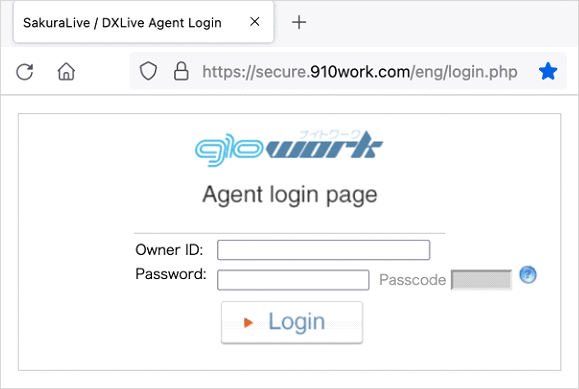
To log into your account, you will need your
Owner ID (email used to sign up) and the Password (created at sign up).
Owner ID (email used to sign up) and the Password (created at sign up).
Complete payment form
Pay close attention to the “Bank Country” and “Bank Name” sections.Bank Country
In “Bank Country” select “Others” and enter your country name in the field that appears below. In “Bank Name” select “Other” and enter your bank name in the field that appears below. Complete the rest of the form and hit submit.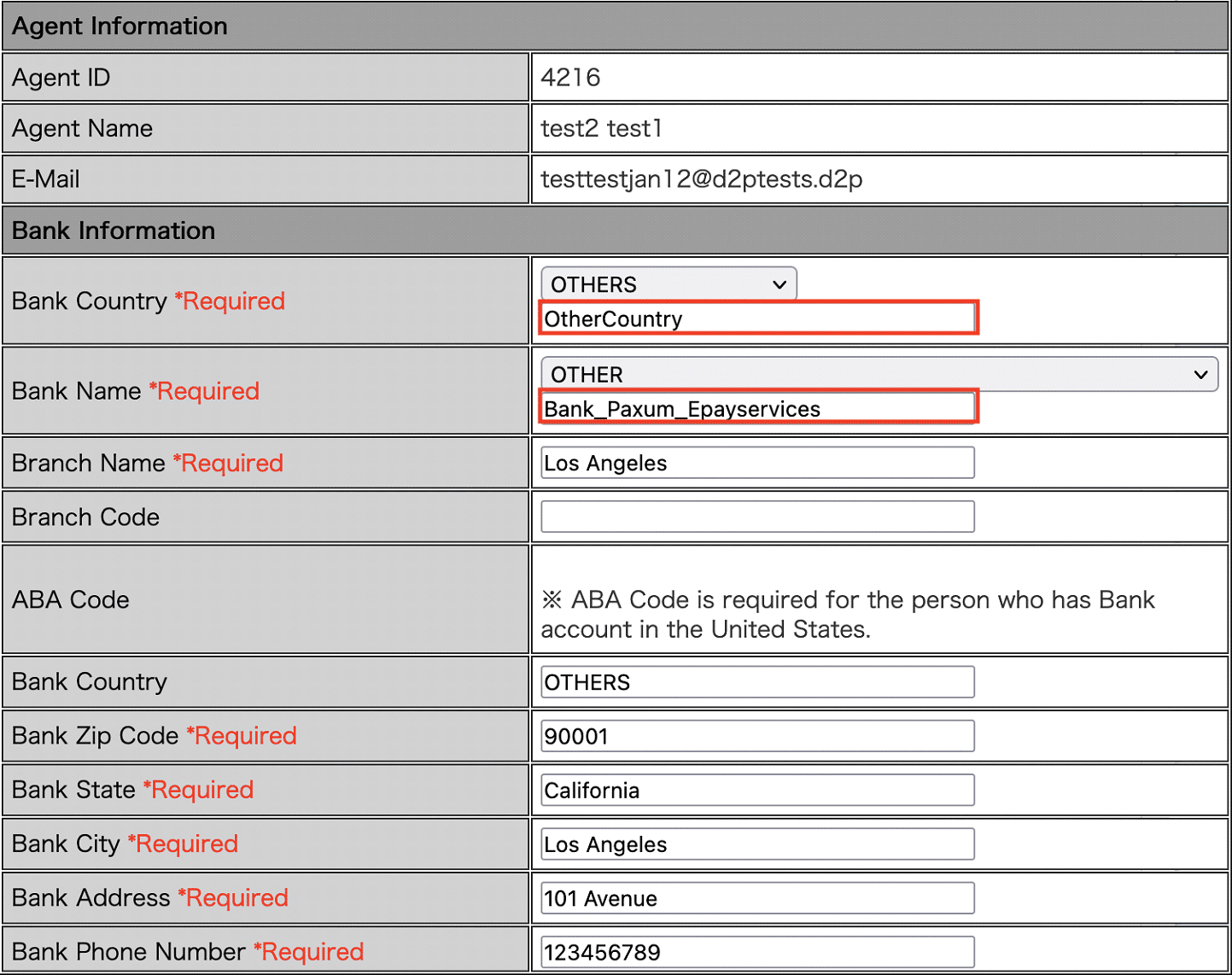
Bank Name
For Paxum and Epayservices, please enter “Paxum” or “Epayservices” in the “Bank Name” section and enter “00000000” on all fields since the bank information does not apply to you.You may contact our Support Department with your Paxum or Epayservices information once your account setup is complete.
Adding Model’s to your Account
- From Agent home page, click on Add Performer
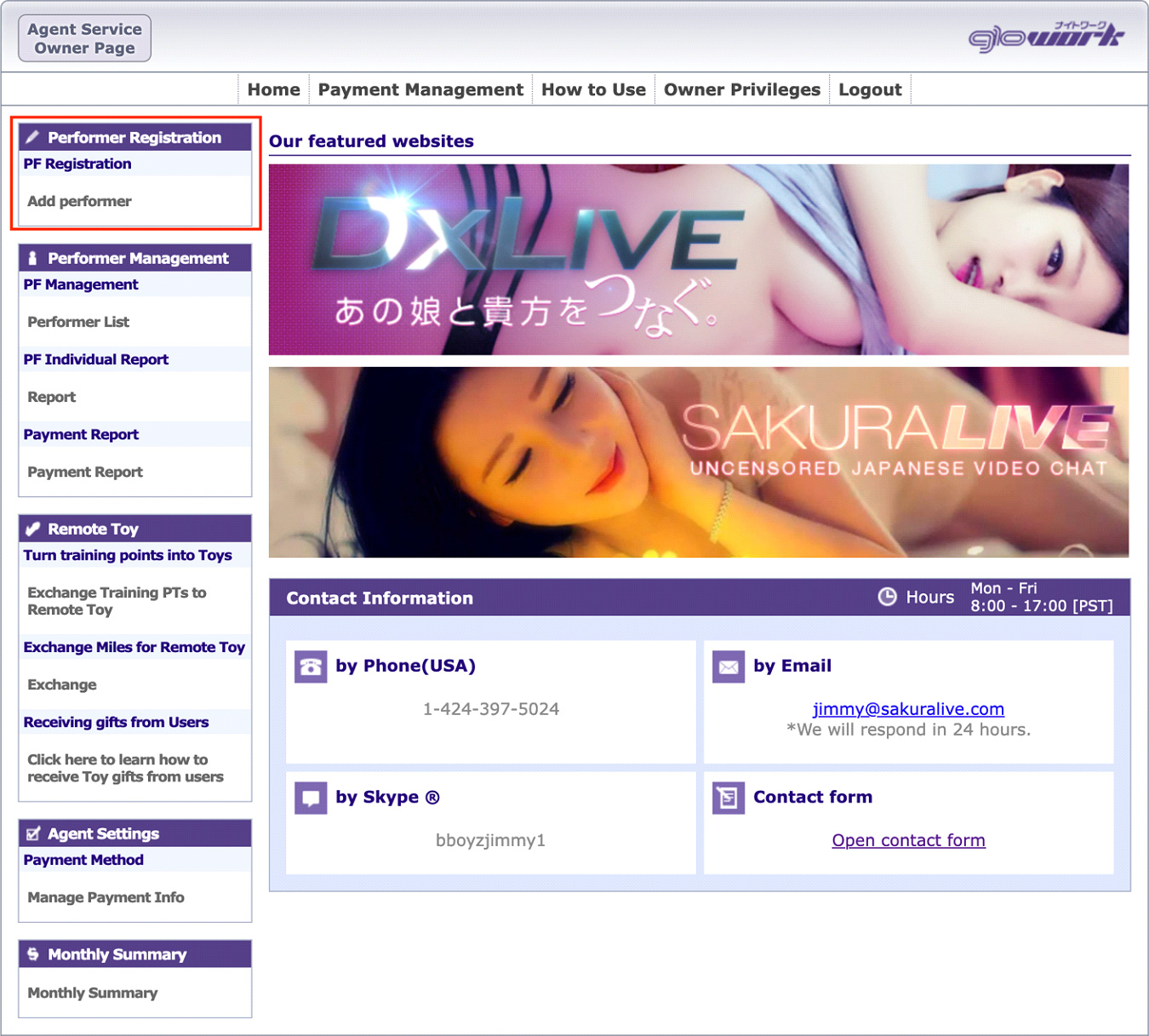
- Fill out form and make sure to include the model’s full name. Include all names that appear in identification document. (Passport, Driver License, ID, Cedula)
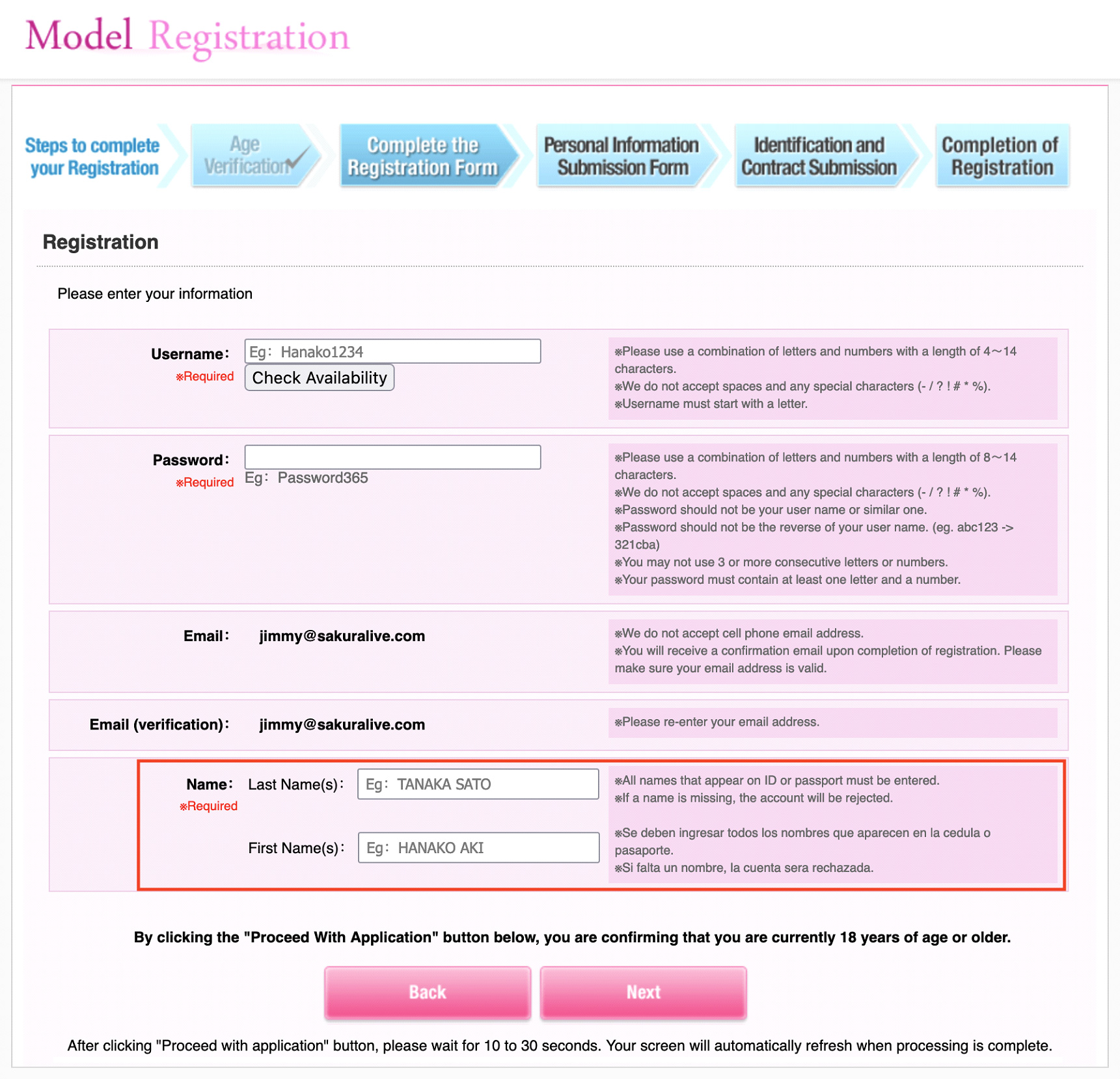
Monitoring Models
Remember that NUDITY without paying clients in a model’s chatroom is NOT allowed. Models will have their accounts closed if this rule is broken. Please be mindful of this.
With our monitoring tool, you may see and terminate your model’s video chat feeds remotely.
- From Agent home page, find Performer Management and click on Performer List.
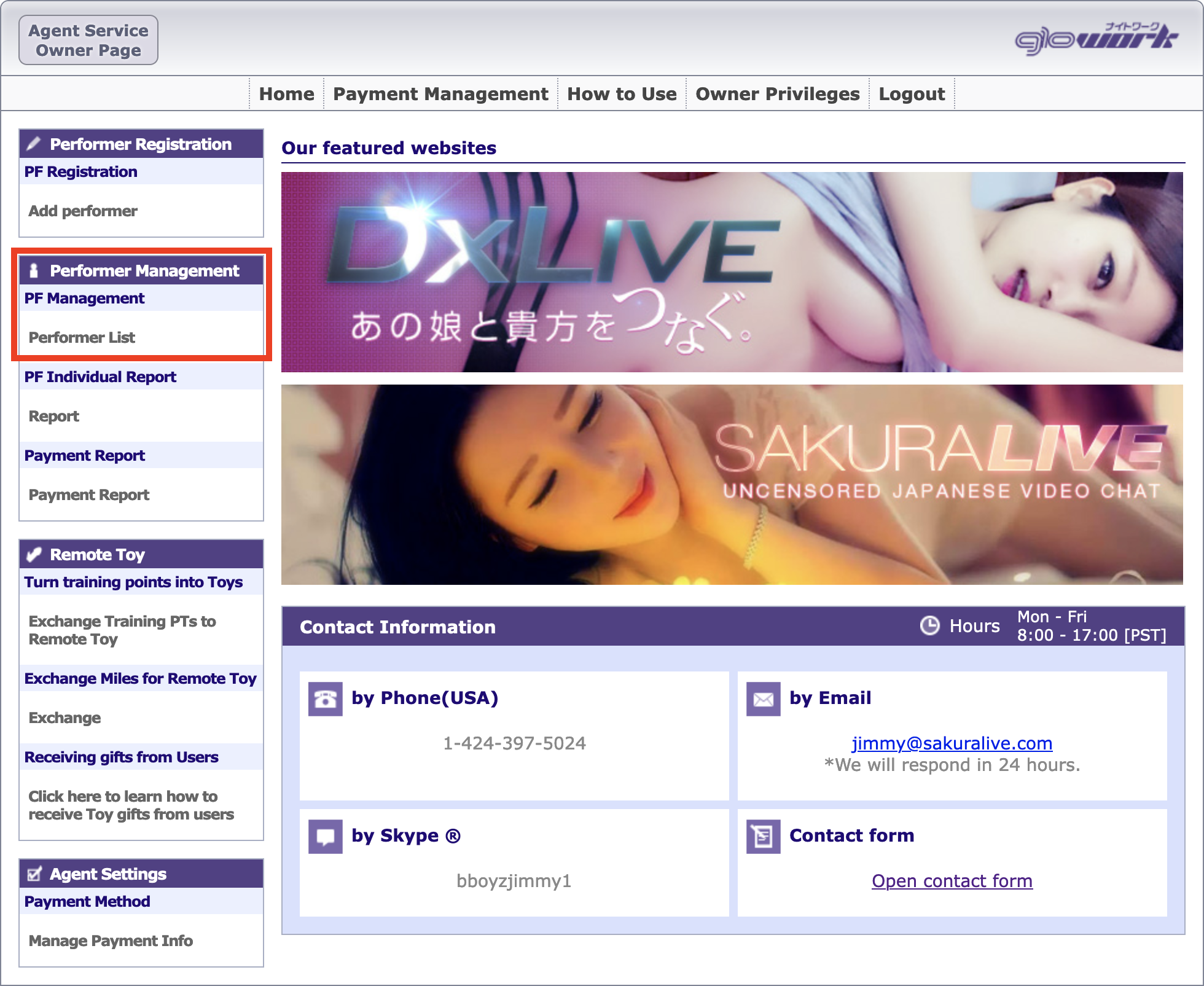
- Here you will see your current models that are online. Click on Force Quit to terminate their video feeds.
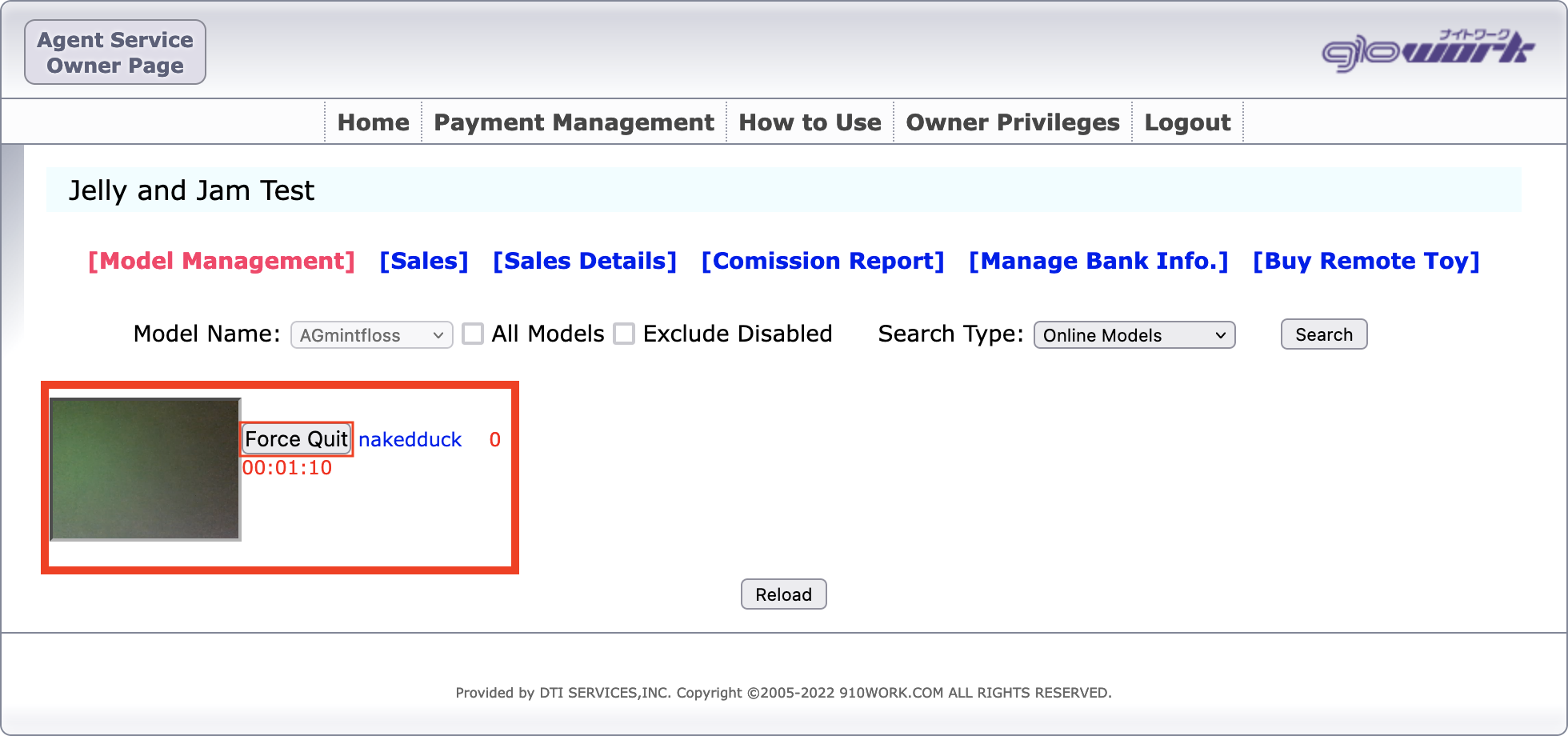
Sales and Earnings Report
We have 2 Payment Periods. We pay every 2 weeks, on the 15th and 30th of each month.
The first Payment Period, is from the 1st to the 15th of the month.
Payment for this period is made on the 30th of the month.
The second Payment Period, is from the 16th to the 30th of the month.
Payment for this period is made on the 15th of the following month.
Minimum for Bank payment is $300 USD.
Minimum for Paxum/Epayservices/Cosmo is $100 USD.
This section is used to check model earnings for payment purposes. We recommend always checking data by Payment Period. The first Payment Period (first half), is from the 1st to the 15th of month. The second Payment Period (last half), is from the 16th to the 31st of the month.
- From Agent home page, click on Payment Management and then on Sales.
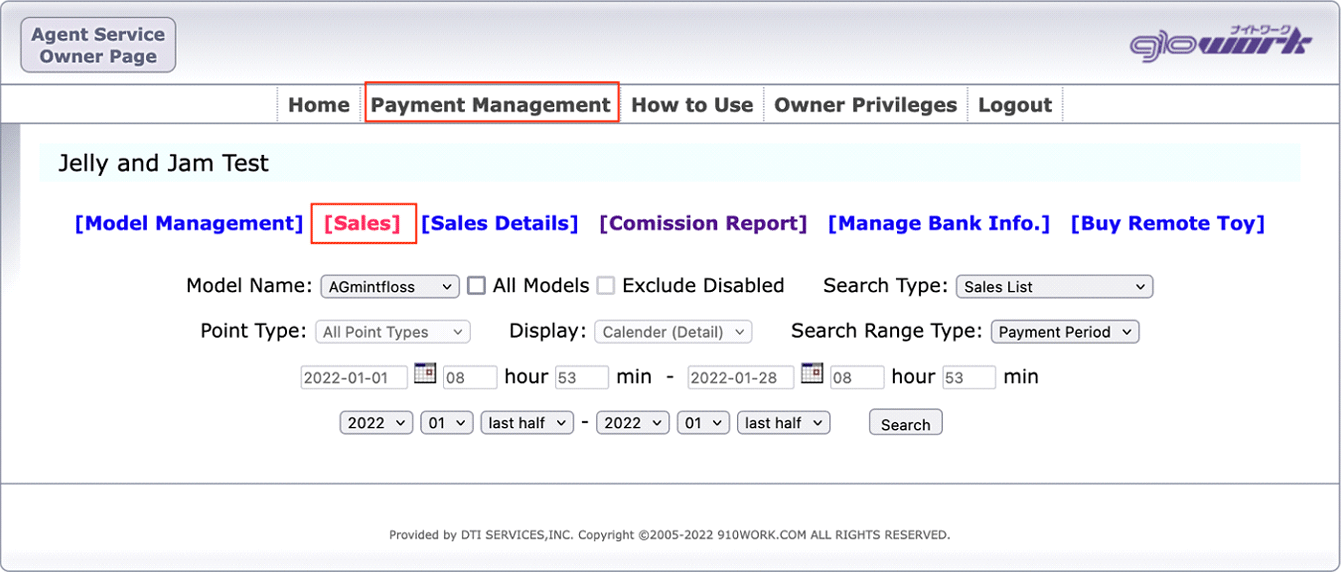
- On Search Type, select “Sales List”
- On Model Name, select “All Models”
- On Search Range Type, select “Payment Period”
- Select the desired data range and click “Search”
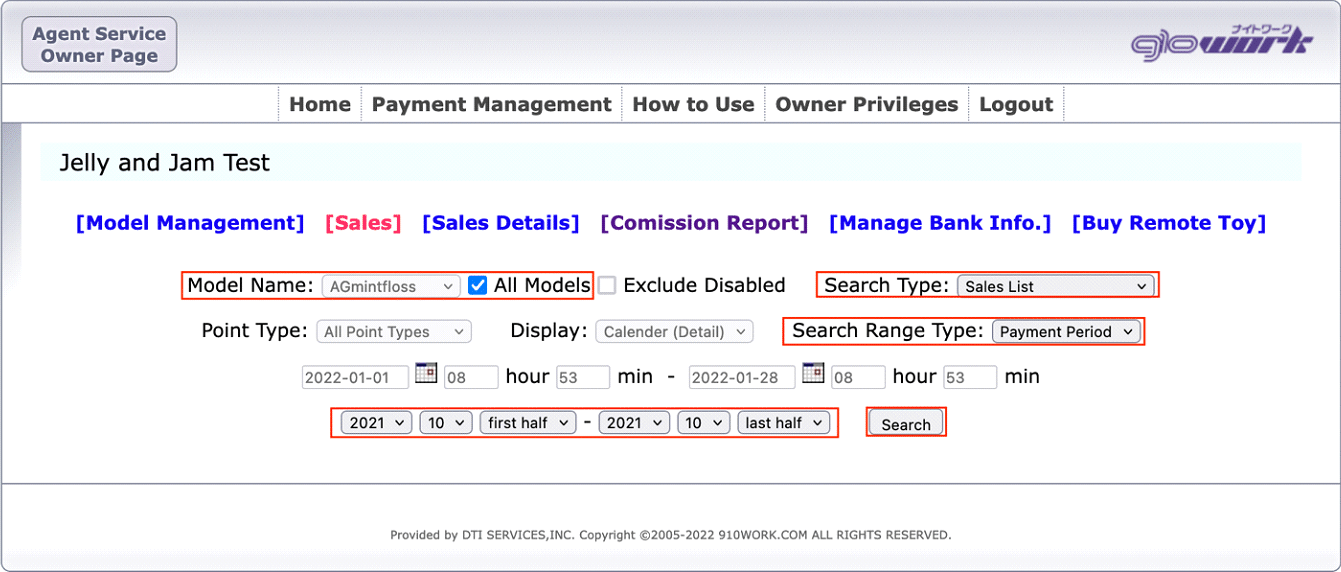
To check processed payment details, click on Payment Report. Select a “Paid Date” and click on Search.
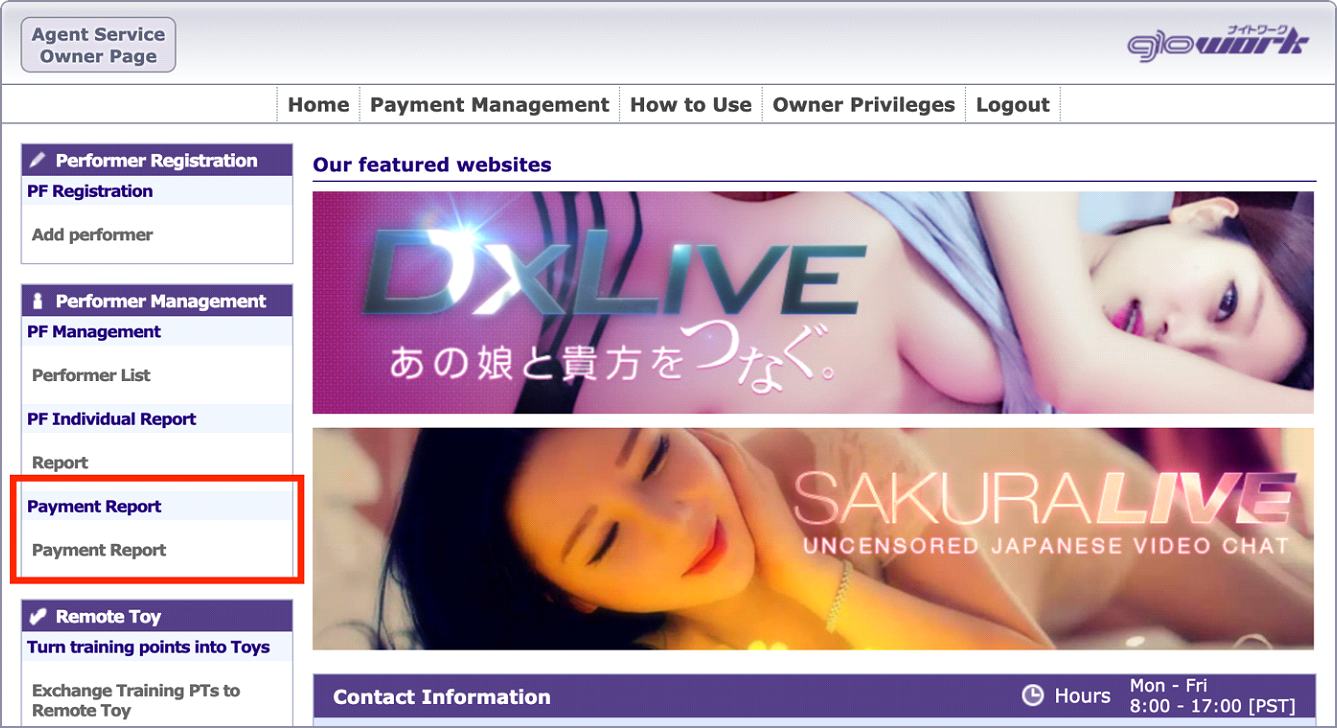
Earnings Calculator
Calculate points to cash using this calculatorCommission is 30% of all Points (credits/tokens) earned.
Each Point is worth $2 USD.
To calculate payment, multiply Points x $2 x 0.30.
Have more questions? Send your questions to our Support Page.
